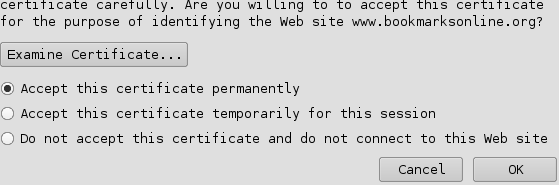My advice is to create a backup of the bookmarks befor using this extension, to avoid loosing everything, to do this you have to open Firefox, in the menu
"Bookmarks" click
"manage bookmarks", now you should have a window opened. in this window click
"File" then
"export" and save the file where you like most.
Now you can download the extension:
Install extension
(For firefox 2.0.*)
Once installed the extension you will have to restart firefox, now that its restarted go to menu
bookmarks and you will see a new entry
"Bookonline Options", click on it to open the options window.
This is the window you will see, the fields login and password will have to be filled with
subscriptiondatas to this site, then you will be able to choose from the downwards directory when to synchronize, my advice is to enable the synchronization on firefoxs start and switch off. Click
"ok" and from now on you will have your bookmarks wherever the extension will be installed!!!!
On first connection you will be asked to accept or not the certificate, choose yes, permanently and click "OK".
When you will install the extension on another PC and there is already a version of your bookmarks in the server you will be asked to choose wich one to keep, deleting the other, my advice is to export bookmarks (if different) and reimport them once synchronized.